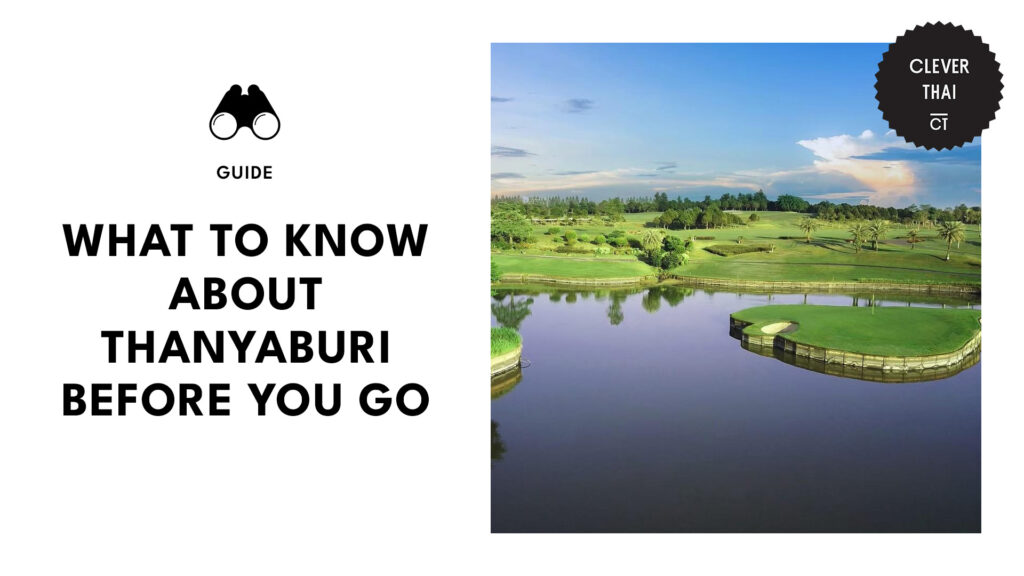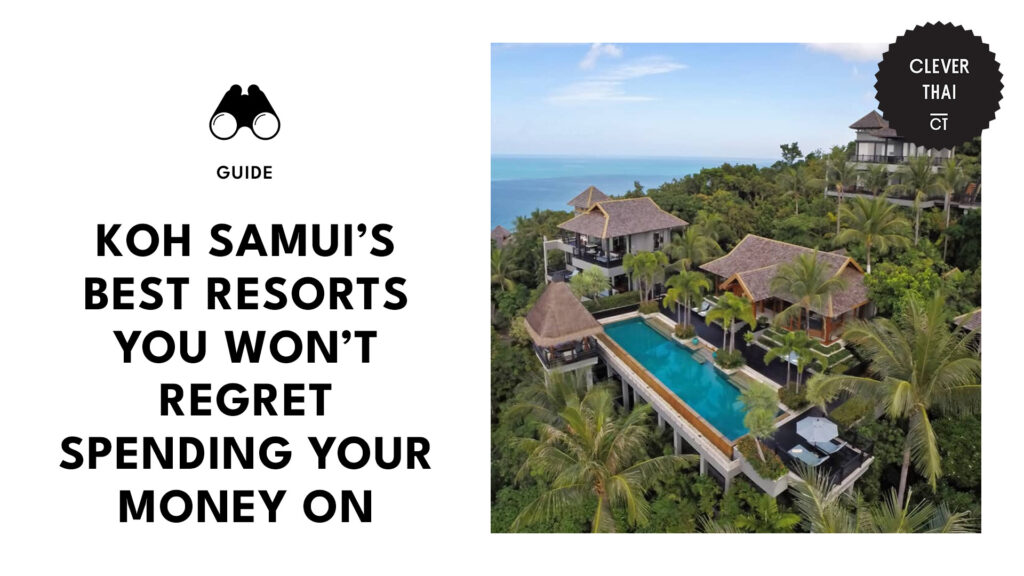Categories > Guides and Tips

Foreigner’s Guide on 90-day Reporting in Thailand
- What is the 90-Day Report in Thailand?
- What is the process for the 90-Day Report in Thailand?
- Step 1: Prepare your requirements and equipment
- Eligibility
- Computer and Browser Requirements
- Step 2: Proceed to the Thailand 90-day reporting webpage
- Step 3: Fill out the first page
- Step 4: Complete the information on the second page
- Step 5: Review your information
- Step 6: Keep a file of your record
- Step 7: Wait for the email results or check the status manually
- FAQs on 90-Day Reporting in Thailand
Picture this: you’re a foreigner enjoying your stay here in Thailand and you only have an Extension of Stay or a non-immigrant visa. Now, if your 90 days of stay here are almost up, then you urgently need to accomplish the 90-day reporting requirement.
What is the 90-Day Report in Thailand?
The 90-Day report in Thailand is required by the country’s Immigration office if a foreigner with an extension of stay or non-immigrant visa stays for more than 90 consecutive days in Thailand.
This means that if you fall under this category of foreigners, you’d have to report to your Thai Immigration office every 90 days while in the country.
What is the process for the 90-Day Report in Thailand?
| Difficulty | Easy ●●○○○ |
| Number of Steps | Seven (7) Steps |
| Time required | A few hours to one (1) whole day |
| Things you need | Your visa, passport, a stable internet connection, and IT equipment with either Google Chrome or Mozilla Firefox browsers. |
To comply with the 90-Day Report in Thailand, you need to prepare your requirements, log in to your account, fill out your details, keep a record, and wait for the email results to extend your stay in the country.
We’re sure you want to get this right especially since this directly affects your stay in this beautiful tropical country. There’s no need to worry though, as we’re here to give you a step-by-step process of how to do it!
Step 1: Prepare your requirements and equipment
Before going for the online 90-day reporting application, you need to check your eligibility and requirements first. For foreigners such as yourself, you need to file this report 7 days after or even within 15 days before your 90-day stay in Thailand is up.
You also have options on how to do this reporting– either by mail, via an agent, or you can do it in person. However, we recommend that you accomplish or do this reporting online which is the process we will flesh out in more detail later in the article.
1. Eligibility
Keep in mind that you can only be eligible for online application on your second 90-day reporting and onwards. If this is the first time you will be doing this kind of reporting, then you need to do it via mail or in person– there’s no other way around this.
Also, to be eligible or allowed for an online 90-day reporting application, you need to file the application no later than 7 days, or ideally 15 days, before your 90-day stay in the country.
If you do this earlier than 15 days before or 7 days past the 90-day reporting requirement, then the online system won’t allow you to and you’ll have to do the reporting in person. Just keep this in mind to avoid unexpected inconveniences.
2. Computer and Browser Requirements
Since you will be accessing the Thai Immigration website to do your online 90-day reporting, you need to make sure that you are using a compatible browser. We recommend that you use either Mozilla Firefox or Google Chrome.
Do note, though, that if you’ve done this online reporting using different browsers, the webpage may not work properly. As such, we advise you to stay consistent and use the same browsers when accessing the immigration website.
Lastly, you have to make sure that the pop-up blocker of your browser is turned off. This is to ensure that you don’t miss any pop-up prompts from the immigration website and possibly miss crucial information about your reporting application.
Step 2: Proceed to the Thailand 90-day reporting webpage
Once you’ve determined that you are eligible for the online reporting and that your computer is all set up, it’s time to proceed to the immigration web page itself. You can access it via this link.
Once you’re on the website’s landing page, log in or if you don’t have an account yet, create one– preferably with a username and password that you can readily recall as you may need to do this online reporting numerous times.
Once you’ve created an account and/ or logged in, read the terms and conditions before agreeing and accepting the terms and conditions of the website.
After this, the next crucial step you need to accomplish is to click the notification for staying over 90 days. This will then lead you to the next few steps of the process which will ask you for some personal and travel-related information.
Step 3: Fill out the first page
The first page you’ll see on the immigration website after you click on “agree” will be a page for you to fill out your personal information. Most of the information requested is pretty straightforward but there are some fields which we will explain further.
The first one is the field for “nationality”. For this entry, just click on the box and type your nationality’s first letter.
A drop-down of nationalities will then appear and you simply have to choose the nationality you used when you applied for your visa.
The second entry that may seem strange is the “flight number” field. For this box, just leave it blank as it is not required and will even hinder you from moving forward with your application if you put any information here.
Step 4: Complete the information on the second page
Once you’ve completed the first page, you will then be redirected to the second page which will require information related to your visa. Most of the information requested should be easy enough but let us explain those that could be confusing.
If you see “Select Service” on the visa information page, just leave it blank. Frankly, we also do not know the purpose of this field or information requested and it’s best to just leave it as is.
Lastly, you can easily fill in your address by typing its first letter in the address box. Similar to the “nationality” field (as discussed in the previous section), just choose the address you used on your visa once you see it in the drop-down option.
Step 5: Review your information
After encoding all your personal and visa-related information, then it’s time to review them. Just scroll through the page to check everything you’ve encoded so far making sure that the details are accurate and the spelling of names and numbers are correct.
If you notice something that you need to change or correct, just click to the left of the screen (the one with the blue bar) which says “Notification of Staying in the Kingdom over 90 Days” to edit or revise your entries.
However, if everything is good to go, then just click on “Accept.”
Step 6: Keep a file of your record
The fourth page in this process is for you to keep a file of your record. Here, you can scroll all the way down and look for a printer icon with a blue button.
Simply click this button and you’ll get a pending PDF file for download. This will usually show up on the upper right hand of the screen and once you see this, simply save it for you to keep a record of what you’ve done using the website.
It’s important to keep a file of this PDF so that in case you need to go to Thai Immigration, you can use it as evidence that you have indeed been reporting to Thai authorities every 90 days.
Step 7: Wait for the email results or check the status manually
You will usually get an email informing you about the status of your reporting application. However, there may be times when you have already been approved but never officially notified since you didn’t receive any email.
If this ever happens, you can always check the status of your application online. Just go to the Immigration website and log in using your account.
Next, you need to select “Check the status of your application.” You will then be redirected to the next page where you can input your passport or reference number before clicking on the button for “search” (the one with the magnifying glass icon).
Look for your application reference number. Once you’ve located it, look to the rightmost part of the row and click on the box that says “View.”
Then, you need to look at the upper right-hand portion of the next page to see if your application is still “Pending” or if it is already “Approved.” If it’s still pending, then you just check the status at a later date.
However, if you see that it’s already approved, then scroll all the way down and click on print for “The Next Appointment.” This will then show the slip that you need to print and keep (preferably with your passport).
Once you’re done, keep your receipts and your “Next Appointment Slip” for documentation. Also, you will need to remember and accomplish all of these steps if you want to apply for another 90-day extension here in Thailand.