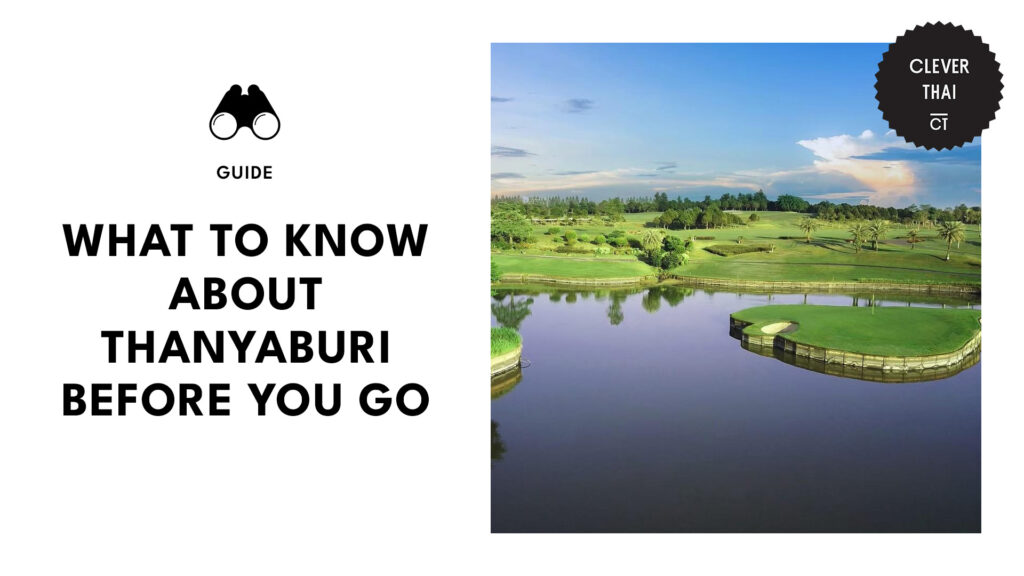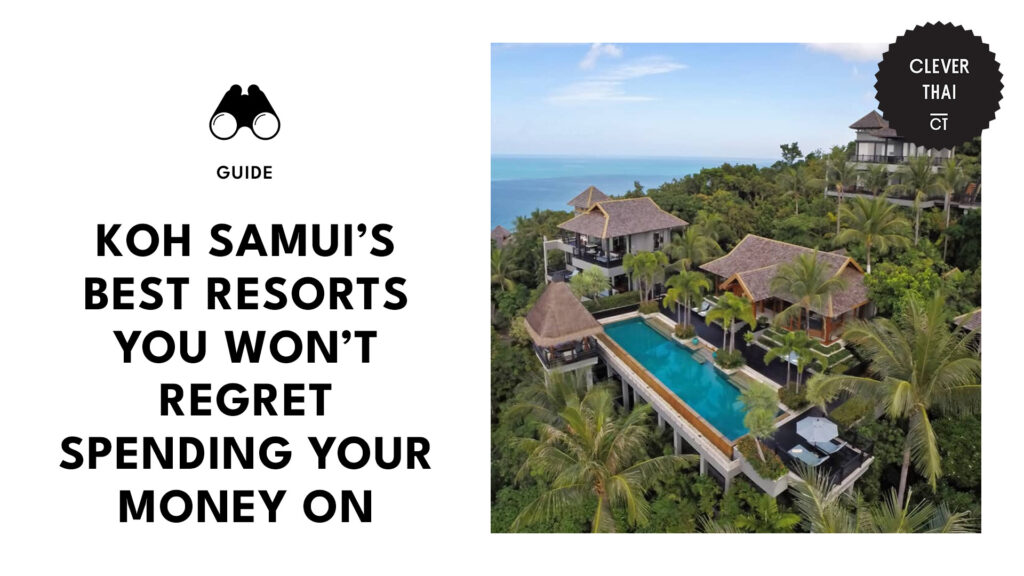Categories > Guides and Tips

The Ultimate Guide on Cell Phone Roaming in Thailand
- How to Activate Your Roaming Service
- Step 1: Choose your preferred service provider.
- Keeping your Home Cellular Plan
- Going for a Local Cellular Carrier
- Step 2: Activate roaming for your service provider
- AT&T
- T-Mobile
- Vodafone
- Three
- Rogers
- DTAC
- AIS
- 8 TrueMove
- Step 3: Purchase a mobile package with roaming
- Step 4: Turn on your phone’s roaming
- Android
- Apple (iOS)
While Thailand is known for its friendly locals, having a working cell phone with enabled roaming features is still an essential tool for travellers who regularly need travel directions. Simply put, travelling without cell phone roaming can be such a drag!
Thankfully, it’s easy to enable roaming here in Thailand. but it would certainly make your life easier if you follow our ultimate guide on how to actually do it.
How to Activate Your Roaming Service
| Difficulty | Easy ●●○○○ |
| Time required | A few minutes to an hour |
| Number of Steps | Four (4) steps |
| Things you need | A cell phone with an active SIM Card |
To activate roaming services, you just need to choose your preferred service provider, activate roaming for your service provider, purchase a mobile package with roaming, and turn on your phone’s roaming.
Interested in how to do it? Let us show you the step-by-step process!
Step 1: Choose your preferred service provider.
Before thinking of activating roaming for your mobile phone, you should first determine which service provider you prefer. Here in Thailand, roaming services will allow you to use your very own home cellular plans without having to buy a local sim.
A word of caution though– this can be quite expensive especially if you don’t know how much will be charged per transaction (but we’ll get to that later). Suffice it to say, you’ve got a number of options to choose from if you’re looking for that ideal mobile network.
1. Keeping your Home Cellular Plan
If you still want to keep your home cellular plan, you will probably go with the most common mobile service providers such as Rogers, Three, Vodafone, Verizon, T-mobile, and AT&T.
The good news is that Thai cellular carriers will allow you to use your existing cellular services under any of these brands (for a fee of course). Below are some of the roaming rates for these common carriers:
| Mobile Carrier | Roaming Charges |
| Rogers | 15 USD per 10 MB (around 500 THB) |
| Three | 5 USD per day (around 170 THB) |
| Vodafone | 6 USD per day (around 200 THB) |
| Verizon | 2.05 USD per MB (around 7 THB) |
| T-Mobile | 70 USD for 5 days (around 2,400 THB) |
| AT&T | 2.05 USD per MB (around 7 THB) |
2. Going for a Local Cellular Carrier
On the other hand, you can also opt to go for a local cellular carrier and have the roaming services activated for it as well. Some of our recommended local service providers for roaming include DTAC, AIS, and TrueMove.
| Mobile Carrier | Roaming Charges |
| DTAC | 1990 THB for 10 days |
| AIS | 1,400 THB for 5 days |
| TrueMove | 399 THB for 8 days |
Step 2: Activate roaming for your service provider
After choosing your preferred mobile service carrier (either your home cellular or a local mobile carrier) then it’s time to activate your roaming service!
Each mobile carrier will have a slightly different way to activate the said service so we’ll go through them one by one.
1. AT&T
If you go for AT&T, then you have two (2) options to activate roaming. The first option is the most direct one– you simply need to call the company’s international customer service direct line (+1.314.925.6925) free from your AT&T SIM.
The other option is for you to dial 611 to have your roaming service activated. In our opinion, both of these options are super convenient!
2. T-Mobile
T-Mobile requires that you first have a plan that allows you to use their roaming package in the first place. If you do, then activating the roaming service for T-Mobile SIMS is pretty straightforward.
All you have to do is dial #RON# and the roaming service will be activated within a few seconds. Quick and easy if you ask us!
3. Vodafone
Vodafone’s approach to activating its roaming service is a bit different compared to the other carriers. First, you need to download Vodafone’s app (called My Vodafone) in order to get the option called “International Roaming”.
Once you are able to access this option in the app, select your destination country, and voila! Roaming services should be available for you to use.
4. Three
Three is another home cellular carrier that you may want to keep on using while you are here in Thailand. The good news for Three users is that their service is available in Thailand and is automatically available once you get to your country of destination.
Keep in mind though that their roaming services can cost you around 5 USD per day. If this setup is cost-effective for you, then we highly recommend Three’s roaming service!
5. Rogers
Rogers roaming service activation is pretty simple. You get into your device’s mobile network settings, turn on roaming, and roaming should automatically be available for use.
Their roaming service can be quite pricey though at 15 USD per day. Again, we recommend that you evaluate if this is something you think is practical based on your needs and preferences.
6. DTAC
DTAC is one of the best local carriers you can choose if you want to use roaming. Plus, activating the service is pretty simple too.
If you’re on postpaid, you simply dial *124*4 to activate roaming. For prepaid users, you just dial *118# and you’re good to go.
However, if those don’t work, you can drop by any of their shops and present your passport or call their customer service at 1678 for roaming activation assistance.
7. AIS
AIS users can just call either *125#1 or *125 to activate roaming services. If those don’t work, you can just visit one of their stores or call their customer service centre at 1678 for further assistance.
8 TrueMove
If you are a postpaid TrueMove subscriber, then you’re in luck. You simply need to dial *112*1# to have your roaming services activated.
On the other hand, if you’re a prepaid TrueMove client, fret not! You just need to visit a TrueMove shop to get assistance setting up your roaming services.
Step 3: Purchase a mobile package with roaming
After activating your service provider’s roaming services, then it’s time for step 3– purchase a mobile package for your roaming needs. You need to do this before you travel outside Thailand.
“Why is a roaming package so important?” you might ask. Well, generally speaking, regular roaming rates are much more expensive compared to roaming packages.
In short, pre-paying for a roaming package will save you tons of money compared to just using regular roaming rates. More importantly, though, it will give you peace of mind knowing that you can use roaming services without breaking the bank.
We recommend that you buy these roaming packages on the day of your departure or flight as these packages usually start right after you purchase them.
Keep in mind that different destinations and usages can greatly affect your roaming utilisation. As such, we strongly advise that you check with your service provider if the roaming package you purchased will be sufficient to cover your needs during travel.
You can also try installing your service provider’s app as most of these programs have built-in usage monitoring and management options. These can help you better track your usage especially while travelling abroad.
Local Tip:
Choose the mobile roaming package that will suit your needs. For example, you can go for unlimited surfing for a day if you will heavily use data on the said day.
However, you can opt to buy a roaming package with a set data limit if you’ll only use your data when you need it (e.g. 2,400 THB for 7 days, etc.).
Step 4: Turn on your phone’s roaming
Once you already have your preferred roaming package loaded into your carrier and upon arriving at your destination, then it’s time to turn on your phone’s roaming feature. Turning roaming features on can be different depending on whether or not you have an Android phone or an Apple (iOS) phone.
1. Android
If you are using an Android phone, click on “Settings” for your SIM card. Next, tap on “Data Roaming” and turn “International Roaming” on.
Once you’ve done this, you should be all set.
2. Apple (iOS)
On the other hand, if you use an iPhone or Apple phone, then tap “Cellular’. Once here, tap on “Data Roaming” to activate your Iphone’s roaming feature.
Local Tip
You can set limits for your data usage especially when roaming to ensure that you don’t go beyond your roaming package.
Don’t forget to turn off your phone’s roaming feature to avoid unnecessary expenses once you return to Thailand.